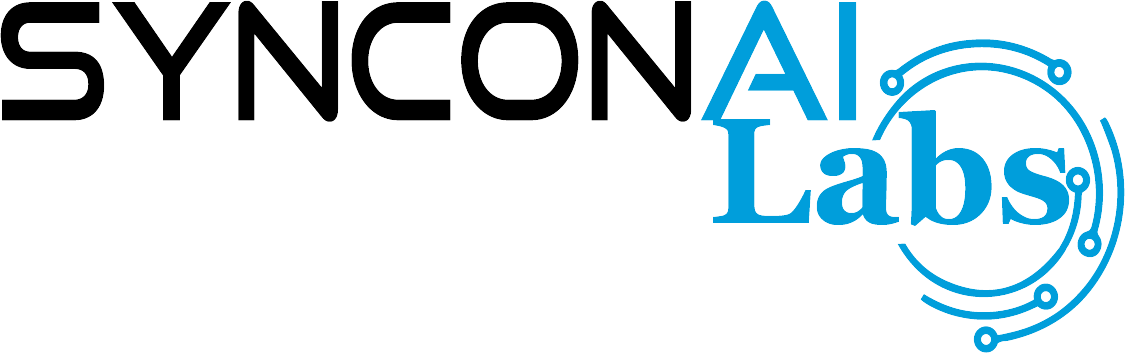Introduction
The Salesforce ecosystem continues to evolve with its commitment to enhancing developer experience and productivity. The recent announcement that Local Development for Lightning Web Components (LWC) has become Generally Available marks a significant milestone in this journey. This advancement allows developers to create, test, and debug LWCs on their local machines before deploying them to Salesforce environments. By bringing development closer to the end-user’s needs, Salesforce empowers its community with more agility and flexibility in building customer-centric applications.
Local development is a game-changer for developers who now have the ability to work offline, speed up the development process through rapid iteration, and ensure higher code quality by testing components locally before integrating them into larger systems. This article delves into the specifics of Salesforce’s LWC local development, its benefits, and how it can transform your approach to building robust applications on the Salesforce platform.
Understanding Lightning Web Components
LWC is a modern framework for developing single-page applications in Salesforce. It leverages web standards such as HTML, JavaScript, and CSS to deliver fast and efficient components that can be easily integrated with the Salesforce ecosystem. With LWC, developers can create reusable components that encapsulate their functionality and styling, making it easier to maintain and scale complex applications.
The Need for Local Development
Developers have long sought a way to streamline the development process by working locally rather than pushing every change to Salesforce servers. This need has led to the creation of local development environments that mimic the behavior of the production environment, allowing developers to test and iterate quickly without affecting live systems.
The Advantages of LWC Local Development
- Improved Productivity: Developers can code without interruptions, as they no longer need constant access to Salesforce servers.
- Faster Iterations: Test and refine components rapidly in a local setting before deploying them to the cloud.
- Better Debugging: Easily diagnose issues with components using familiar developer tools.
- Offline Development: Work from anywhere, even without an internet connection.
Setting Up Your Local Environment
Before taking advantage of local development, setting up your environment is crucial. This involves installing necessary software such as Node.js, Salesforce CLI, and setting up a project to host your LWCs. The Salesforce documentation provides comprehensive guides to get you started.
Developing Components Locally
Once your local environment is ready, developers can begin creating LWC components using their preferred IDEs. The process involves writing HTML templates, JavaScript logic, and CSS stylesheets, followed by testing the components to ensure they behave as expected.
Testing and Debugging
Testing is an integral part of any development workflow. With LWC local development, developers can leverage browser developer tools for debugging, setting breakpoints, inspecting elements, and viewing console logs, just like in traditional web development.
Deploying to Salesforce
After thorough testing and refinement, the next step is deploying your components to Salesforce. The deployment process involves using the Salesforce CLI to push your local changes to a connected org, where they can be reviewed and deployed in production or sandbox environments.
Conclusion
The availability of local development for LWC signifies Salesforce’s dedication to providing developers with powerful tools to enhance their productivity. By understanding the benefits and processes involved in this new feature, developers can optimize their workflow, resulting in better-designed applications that meet users’ needs.
For organizations looking to leverage this advancement in Salesforce technology, SynconAI offers comprehensive implementation and consultation services. To explore how SynconAI can assist with your LWC local development journey or any other Salesforce-related projects, visit our contact page.